CUSTOMIZE COLOURS
DOWNLOAD PNG | DOWNLOAD SVG
QR Code API - Free (100 Per Day) & Subscription (100+ Per Day) - QR Code API Generator
The Simplest Free Online QR Code API in the world!
To access our affordable / free QR Code API simply visit our latest version of the Free QR Code API and our Plans & Pricing page.
Is this really a free QR Code API?
Yes, we've created a FREE QR Code API for everyone to use. You have an allowance of 100 requests per day and you can use it for anything you like. If you need more we've got a great deal at the moment where you can get it HALF PRICE if you pay yearly. So, we hope you use the FREE API for QR Codes from QRCoder and hopefully upgrade in the future when you know how easy it is.
Can I just use HTML with your API?
YES! It's super simple, just use the following, for example, to include a QR Code in your HTML that you can use on your website, newsletters, online tickets etc.
<img src="https://www.qrcoder.co.uk/api/v4/?key=INSERT-YOUR-KEY-HERE&text=TXT-FOR-QR-CODE">And it's that simple!
How would I use this QR Code API in my HTML Newsletters?
Again, because it's a super simply HTML API, you simply create an IMG tag in your HTML newsletter like the example below...
<img src="https://www.qrcoder.co.uk/api/v4/?key=INSERT-YOUR-KEY-HERE&text=DATA-FOR-THE-QR-CODE">Each time the users loads the email in their email program, it will call the API and generate the custom QR Code for you on their screen. Simple!
Can I use your QR Code API in my email without complex code?
YES! Like the example above, just use it as you would with a source of an image...
<img src="https://www.qrcoder.co.uk/api/v4/?key=INSERT-YOUR-KEY-HERE&text=TXT-FOR-QR-CODE">Can I generate QR Codes using this API simply by using a link?
YES YES YES! Simply use the examples as a standard link / url like the below...
https://www.qrcoder.co.uk/api/v4/?key=INSERT-YOUR-KEY-HERE&text=TXT-FOR-QR-CODE
I need a QR Code Generator API to use in PHP String, can you help?
YES! We can use the example PHP code on our QR Code API Documentation page to help you get started.
QR Code API Javascript
We also have QR Code API example for Javascript that you can use to get started.
Can I use this QR Code API in Excel?
Yes! Simple use the URL examples in the documentation, insert your KEY and use whatever text you like to convert into QR Codes.
Is this a Custom QR Code API? What can I customise using this QR Coder API?
You can make your Custom QR Code using this API and have control over the following.
File Type - PNG or SVG
Background Colour
Foreground Colour
Eye Outer Colour
Eye Inner Colour
Size in Pixels
Padding
File - Either output to browser or download the QR Code as a file.
Here are some more QR Code API FAQs
Does this API work in mobile apps for IOS and Android?
Yes! And it’s just as easy as calling the URL examples above. Give it a try, we have a free version of the QR Coder API that you can use.
How To Create Your First QR Code
Here's a quick tutorial on how to create your first QR Code.
What Are QR Codes?
QR Codes (Quick Response Codes) are two-dimensional barcodes that can easily be read by devices with a scanner or camera and where created for simple but quick data entry to perform a quick task. You can read the Wikipedia Page on QR Codes here.
QR Codes are most commonly used to link the physical world with the digital world in a quick and easy to use way. Such examples are scanning a QR code you find in a magazine to visit a product page on a website, or scanning a QR code on a food menu to view pictures of the food.
You can store virtually any type of textual data in a QR code which include website addresses, VCard information, SMS templates, etc, or just plain text.
QR Code History
Denso Wave, a subsidary of the Toyata supplier Denso, created the QR Code in 1994 to make marking components for logistical purposes with a view to speed up the manufacturing process.
QR Codes and PDFs
We have a dedicated page that covers lots of questions regarding QR Codes and PDF Documents.
We've also launched our new service over at POG.io where you can upload PDFs with QR Codes to share. We've just launched the PDF Upload To QR Code tool and the Lookup Code to Redirect URL tool.
Host A PDF File Online Hosting & Stats
We've just launced a service to Easily Host PDF Files Online - just get in touch and send use the PDF file you wish to host!
What are Dynamic QR Codes?
Dynamic QR Codes are QR codes that don't change in their visual appearance once created, but can change in what they do in the future. For example, you may need a dynamic QR Code if you want to change your website address in the future but don't want to update your brochure that show your QR Codes. Replacing printed QR Codes when web address change etc can be very expensive.
How do I scan QR Codes?
QR codes can be scanned in a number of ways but the most common is by using a QR Code Reader on your phone or tablet. You'll be able to download a wide selection of QR Code Reader apps from your phone's app store which will download to your phone ready to use. Simply open the app, start a scan, point the camera towards the QR Code and the app should handle the rest.
Where can we put QR Codes?
QR Codes are very useful in a large number of different places. You'll most commonly find QR Codes in things like magazines, newspapers, leaflets, brochures, business cards and billboards.
How do I make a QR Code?
Making a QR Code is actually very easy. To get started simply enter some text in the box above and generate your QR Code with a click of a button. You can also use phone apps to make QR Codes and there are plenty available in your phones app store.
How do I Generate QR Code Here?
Simply enter the text you wish to generate into a QR Code and then click the 'Update QR Code' button to generate the QR Code. You can also customise the colours of the eyes and the main squares.
Is this a 100% Free QR Code Generator?
The generator you find on this page is a completly free QR Code generator that you can use to create a free QR Code. We also provide a QR Code API Service that we charge for and you can find the latest prices on our pricing page.
How easy is it to create a QR Code?
Super easy! Simply enter the contents you wish to turn into a QR Code into the box above and press the button. Your free QR code will then appear that you can then save in PNG or SVG format.
Can I Download A QR Code in PNG Format?
Yes! Simply enter the text you wish to turn into a QR Code, click the main button and then click the 'DOWNLOAD PNG' link above. Save the QR Code PNG to your device and you're all good!
Can I Save the QR Code in SVG file format?
You sure can! Simply enter the text, click the button and then click the 'DOWNLOAD SVG' link above to save to your device as a SVG QR Code.
QR Code Example
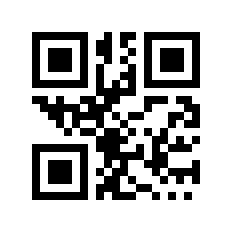
Random QR Code
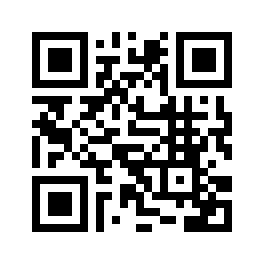
The above QR Code is just a random QR Code you can use in examples like presentations, stock photography or IOS apps.
Customizing QR Codes
QR Codes can be customized to a certain extent and you can change background, foreground, eye colors (the squares at the top & bottom left, and top right) and even add logos to the center and customize what appears around the QR Code such as borders, graphics etc. You can also adjust the padding and pixel size of the dots too.
QR Code Tracking
It's possible to track the scans and uses of QR Codes but this requires most codes to be dynamic QR Codes. By using dynamic QR Codes we can serve up the correct content with each scan while tracking things like visitor count, device and dates etc.
QR Code Formats
QR Codes can be created in a few formats but they work best in something called a scalable graphics format, which means they don't loose quality once you scale them in size. Such scalable formats include SVG and EPS.
You can also create QR Codes in lossy graphic formats which means the quality will probably degrade if you try to scale them in size. Such lossy file formats for QR Codes include PNG and JPG.
QR Codes For Print
If you intend to use your QR Codes generated here for print then we recommend you use the vector formats available (SVG & EPS formats) as these will scale correctly when used by publishers.
Author: Gordon McNevin loves to create QR Code web systems for businesses, time saving tools for internet users and generally help people with technology. You can follow Gordon McNevin on LinkedIn & Twitter/X & Instagram
Last Updated: 17th September 2024
